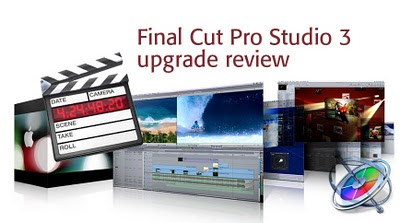
Final Cut Pro Studio 3 has been out quite a while, but because of budget and fear of a disastrous upgrade attempt (almost every update i’ve bought has been problematic to say the least) I hadn’t bought the new version.
Positive start:
The upgrade price is very reasonable, I can’t complain that Apple is trying to bankrupt it’s client base, which might be said for other companies like Adobe. For the first time in a very long time, the installation was beyond smooth. I have a million serial number issues since as an early adopter to Final Cut, I bought the various programs in the suite separately and my first version was installed on OS 7 (I think) which made the command «insert the disk from your first version» an impossible task, as it wasn’t long before OSX could not read «classic» disks. This time it didn’t even ask me to re-type in my earlier version serial number. As a dyslexic, these numbers which seem longer than any alphabet is a particularly daunting task.

Final Cut:
Not too many obvious changes here, but nice ones. The export options are greatly simplified and you can drag a clip into a new sequence and the sequence will conform to the clip and all the following clips inserted with too. I find it much snappier overall in speed as well.
Motion:
This program always had it’s plusses for me but the painfully slow speed of it kept me away for using it for more than the most simple tasks. A good part of the problem might have been related to my upgrade issues as it never seemed to quite change it’s features despite a new version number. This time was a revelation. It now renders in real-time quite a few layers of emitters and video with no slowdown at all. I’ll have to re-learn it and take in all the new 3D features. While I doubt it will replace After Affects in my workflow, it will find a very important place in it.
Soundtrack:
Again, not many changes but some nice interface and workflow enhancements. This software completely ceased to function for me about a year ago with no explantation and I really missed it. Garage Band is not exactly a replacement for Soundtrack Pro, but it had to be until I got this update installed.
Colour:
A lot of promise in this colour grading software. I’ve been playing with it and find it does a great job in first and secondary colour correction and the presets are ok as well. The interface is like something from the Amiga in the late 1980’s and nothing like a modern one. Some of the values are put in by hand, no sliders and you literally have to type them in and hit return, then do ti all over again if you guessed wrong. Live updates in the image are the way to go with this sort of thing so I don’t know how it ended up like this. The node concept of constructing colour grading is likely alien to many users unless they were using Shake or maybe the Expresso system in Cinema 4D for example. (slight correction: you can adjust some numbers by using the middle mouse button, or scroll wheel,not the best solution but better than entering manually)
Compressor:
I have to confess, I rarely use this program and I’m well aware of how helpful it can be if you take the time to learn it properly. For some reason, it seems too complicated, but I suspect it’s not really at all.
DVD pro rant:
This program hasn’t received even a backwards look from Apple since Roman Empire fell. It was a great idea but never even seemed to get the same quality output as iDVD. You could set up more complex menus but not much else. It is so far behind the times it’s a hinderance to workflow and not a help. I recommend Adobe’s «Encore» over it any day. I know Apple thinks that we’ll all be streaming movies and info tomorrow, but in reality we wont be anytime soon and not supporting Blu-ray and current DVD authoring features is shameful from a company that revolutionized the video editing market.
Conclusion:
I have to say I'm impressed. The price and features combined with the speed increases and compatibility with my current OS and hardware set-up makes me wonder how I held out so long to get this.

No comments:
Post a Comment