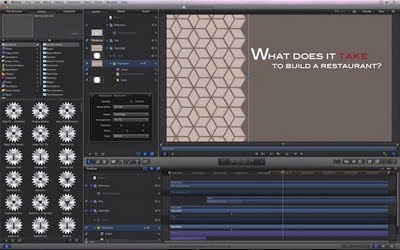
Apple released some major software this past week for video professionals and for the first time only from the Apple store. I’d love to try the new Final Cut Pro X, but 300$ for something I’m not sure I really need was a little high to pay and Compressor I rarely, if ever use as it is. Motion 5 was the logical choice for a test spin. It has some of the same new interface ideas behind it as the new Final Cut and was only 50$.
Buying:
Buying from the app store is easy, these are big downloads and then you must download even more to get some of the templates etc. So watch your bandwidth. Installation is all automatic but be prepared for some bugginess and weirdness first time you open the software.
Using it:
Not much difference from earlier versions to tell the truth. The interface is the most noticeable thing and it is a great improvement in my opinion. Getting used to it might take a little time but it’s much more intuitive overall. it’s full screen, 64 bit and much faster overall. I found it did most things I use Motion for very well but it crashes pretty often. This could be because Apple recommends you use it with a version of the OS they haven’t actually released yet. So while it was stable enough for most things, it’s not going to be a good idea for critical or professional use until this gets works out. Some feature look promising, like the tracking features. I have to say look promising because while the tracker did a pretty good job, applying the movement to another layer crashed the software every time I tried it so I have no idea if the tracking is really useful or not right now. I didn’t notice any new emitters, which is a shame since it’s one of the thing I like about Motion over After Effects. The rigging feature seems a nice way to make changes in templates easily and quickly.
Final Cut X integration etc:
This version has some serious integration with the new Final Cut X which is a welcome addition to the functionality. Not having the new FCP, I didn’t test it out. This might be a double edged sword for some people. The New FCP seem much more template and quite honestly, corporate headquarters oriented than a serious film maker’s tool. It radically changes how editing is done in a way that will benefit more those who must put together a corporate presentation or a podcast than a feature film and the Motion integration is part of that change. Both Motion and FCP can output to social media directly like You Tube, Facebook and will even burn to dvd... including Blu-ray if you have a burner. How this will work out is anyone’s guess at the moment. Apple has stopped making DVD Pro and Soundtrack Pro as well as Color. In theory many, but not all of those functions are now part of FCP. I do know that motion is hardly useful as a colour grading tool as AE is.
Conclusion:
Thought only 50$ this does mean a higher price for old time Final Cut users who upgrade. The 300$ for FCP X was the cost of the whole suite upgrade last time around. Still Buying FCP and Motion will likely handle most people’s immediate needs and it’s a damn good price. Time will tell if this is a step forward for editing or Apple’s first step away from truly professional software to more of a dumbing down of the artistic process of film making. Motion is a solid software but not much different than the last version function-wise. The 64 bit, speed bump and new interface is certainly worth 50$ or will be once the bugs are worked out.
update
the new OSX update is out and Motion has stopped crashing all the time. I also have access to try the new final cut X and will be reporting on that soon.

No comments:
Post a Comment