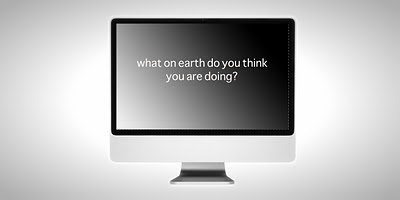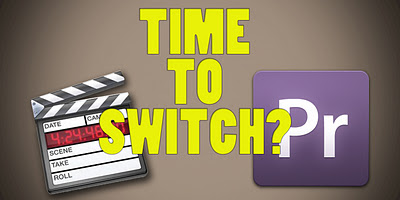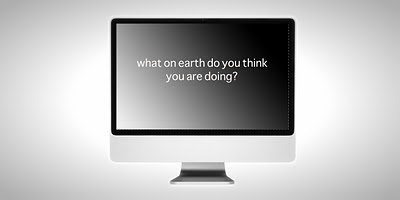
You wouldn’t get into a car for the first time without instruction on how to use it or even bake a cake from scratch without looking in a cookbook and learning what you need to get started. A project involving a computer is no different. You don’t need to know how the car works to drive somewhere, but you do need to get directions when you drive somewhere new. A new project is like driving somewhere new. Getting the basics, like getting directions, is part of your job getting there efficiently.
Certain things are, I feel, a requirement to doing your job in today’s workplace. There is no excuse for not knowing how to use email or a word processor and the fundamentals of a spreadsheet. Beyond that, know your individual needs. If you are in need of a website, find out what that entails. Mastering many programs takes years of training and a talent for applying that training. I am not saying you need to become an expert, but the basic concepts are essential to getting your task done right.
But how?
It’s very simple these days. Instead of «googling» yourself, try simply asking for the solution to your question. At this point in time, you are not going to be the first to ask «How do I prepare to have a website made?». Youtube and other video hosts have literally tons of tutorials on just about anything. Buy a book or take a class. Apple, for example, offers free classes all the time on how to use the computer’s basic functions. The point is to do this
before you hire someone, so you have a good idea what you are asking for and what it entails. If you need to send an ad to, let’s say, a magazine, find out what you need to provide and in what format to your designer or printer. You can find out from the magazine what the prices are for each size ad and decide what you can afford. Making 3 ads is going to cost more than the five minutes it takes to find out in advance what you need to start off. You will soon be able to convey your ideas to the professionals you hire to carry them out much more easily.
In the long and short run, you will not only know more about what you asking to be done, but also know how to do it efficiently and more affordably with a lot less aggravation and stress.