I recently decided to update my NIK collection of plugins to V3 to keep them up to date with my system and also I noticed the installer I had for version 2.5 didn't work anymore with Big Sur the new Mac OS. The update was on sale and also on sale was an update for DXO Photolab, an app I got for free when I last updated the Nik suite. I hadn't really used it much but I did find a few things about it impressive, mostly the noise reductions, but I never ended up making it part of my photo workflow.
Photolab 4 is a pretty big update. The interface was overhauled for the better and the addition of new features like batch re-naming and tight integration with the Nik plugins made me want to give it a second try and I'm glad I did. I have been looking for anAdobe Bridge replacement for years and this is pretty close to what I want, though it does have limitations I'm still not happy with. It only"sees" RAW, JPG and TIFF files as they are the only formats it can edit. I can see why, but it would be much more useful if it could expand a bit into other formats. I do like that it doesn't make copies of your when you open a p=file but instead gives access to your folders on your hard drive which I have organized in a way I really find the best for me. They added a new, improved de-noiser and I have to say - it is impressive. Sometimes a de-noiser will leave the cage looking smudged or blurring but this actually brings back details and colours. It's amazing. You can open the NIK plugins directly from the workspace, though doing that will create a tiff file for them to work from, so you need to start your work in Photolab and then move on to the plugins to get a finished product.
Speaking of the plugins... if you already have them and they work you don't need to update. Nothing much has changed except some new presets and one new plugin that does a great job of fixing perspective issues caused by the lens and the angles you might have shot from. It's really useful but doesn't work inside Affinity Photo like the others do. The plugins have had additional integration into Photoshop and work great there including "Perspective Effects". Luckily each plugin can also be opened as a stand alone program or inside Photolab. They sell another program for Photolab that is pretty much exactly "Perspective Effects" under another name except it might work on files other than tiffs. I don't know as I wasn't about to shell out more money just to find out. If you have the NIK suite, you don't need it. I would still say if you don't have them, get them. They haven't been updated much but they did not need to be. The way you make selections is still quite unique and really makes adjustments that look natural in a photo. I mostly use HDR Pro, Colour Efex pro, Viveza and Silver Efex Pro but occasionally will use Dfine. If I ever need to make sketching look like an old film camera, Analog Efex is really good for that but it's not something I do all that often. Fun to have, though.
So I recommend both products from DXO with the caveat that NIK Plugins 3 isn't a great deal if you have 2.5 already.

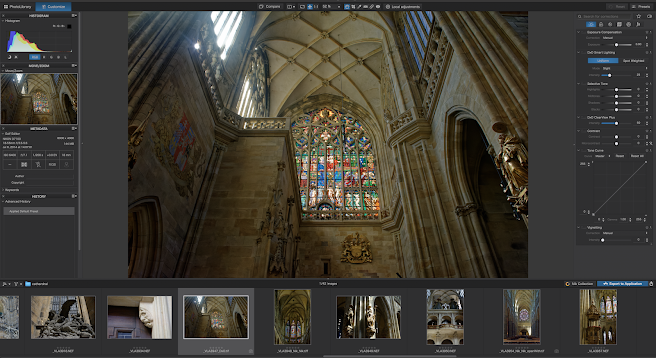

3 comments:
These aren't programs I use and I'm not so much into photography. Also, I didn't upgrade to Big Sur as my machine is the last model that can run it, which is usually a bad sign. Still, really good to see non-Adobe products being reviewed by someone I know and trust. Well done!
Yes these totally photo oriented products. I suppose you can use them on art as well in some cases but that would be a stretch. I wish I could go somewhere to take photos to use with these programs!
This site have particular software articles which emits an impression of being a significant and significant for you individual, able software installation.This is the spot you can get helps for any software installation, usage and cracked.
idm-crack
easeus-todo-backup-crack
prtg-network-monitor-crack
dxo-photolab-crack
Post a Comment