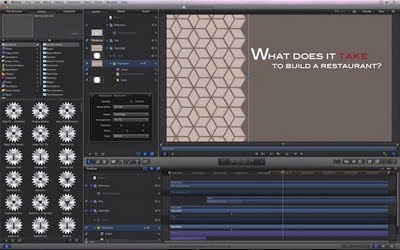Having had a chance to play with this software and read up on it’s features and what other professionals say about it I have to report FCX is not aimed at the professional film maker or editor but rather the one man show at the office who must put together the corporate videos and the small film makers working on you tube and on the internet. While being a bold step forward in many ways, it’s also a huge step backwards, away from the professional work of collaborative and high end video production.
the good:
There is plenty of interesting and worthwhile ideas in this software. The magnetic timeline, the 64 bit and Motion 5 integration, the addition of larger formats, the on screen image is much improved on my monitors, the implementation of the the sound editing and color correction as well as the ability to burn DVD (including Blu-ray) directly from Final Cut are all inspired changes. The metadata ideas are very welcome and will greatly cut down the endless searching for clips. I have no doubt that many of these features are in the future of digital editing and many other non linear editors will be embracing them as well.
the bad:
Apple’s rush to “the future” is really just a rush to get rid of features it didn’t like supporting in place of creating something much too stripped down for professional use. No multi-clip? The iphoto/imovie approach to file management is great for some one person operations and a nightmare for most anyone else. In the film/broadcast world, there might be several if not 100’s of people working on a film and this current system is not good for that. Not being able to import older projects is annoying but not a fatal flaw in my view. Apple seems to think the world has moved on from DVD but as many FCP users are editing for weddings and events or independent filmmakers who need to send their work to investors and festivals by delivering these projects on DVD, the included solution is not a solution at all. I have been already using Adobe’s Encore to make DVDs as Apple had done nothing to improve DVD Pro (now defunct) since almost a day after version 1 came out. The killing of Soundtrack Pro is also a huge loss for those of us who are not and can’t afford musicians for every small project but I supposed Garageband is more or less up to that task at this point. Sort of.
Conclusion:
If you are a video professional who found FCP too daunting to use and wanted a more full featured version of imovie, FCX is really a huge step up for you and together with Motion 5 it will up your game to new heights. If you work alone and don’t mind having all your media organized for you instead of by you (which does have it’s advantages) this will also be step forward. If, however, you are working on anything more collaborative, or complex you will find FCX lacking in basic features too important to make it’s pluses outweigh the minuses. Apple’s back peddling recently and re-writing history with statements that FCP was “never intended for real professional work flow” not to mention the recent statements the this next version would have lots of things for the professional community is just a way to avoid admitting they have decided not to support a well and hard earned user base. Though updates may come fast and furious and this may become an incredible way to make broadcast in a year or two, that may be too late to attract the professional market who can more easily move back to Avid or the ever improving Adobe suite of video products.
I personally won't be using FCX anytime soon as imovie currently fills the niche I would use this sort of software for well enough and Final Cut 7, though still slightly buggy is much more appropriate for larger projects.