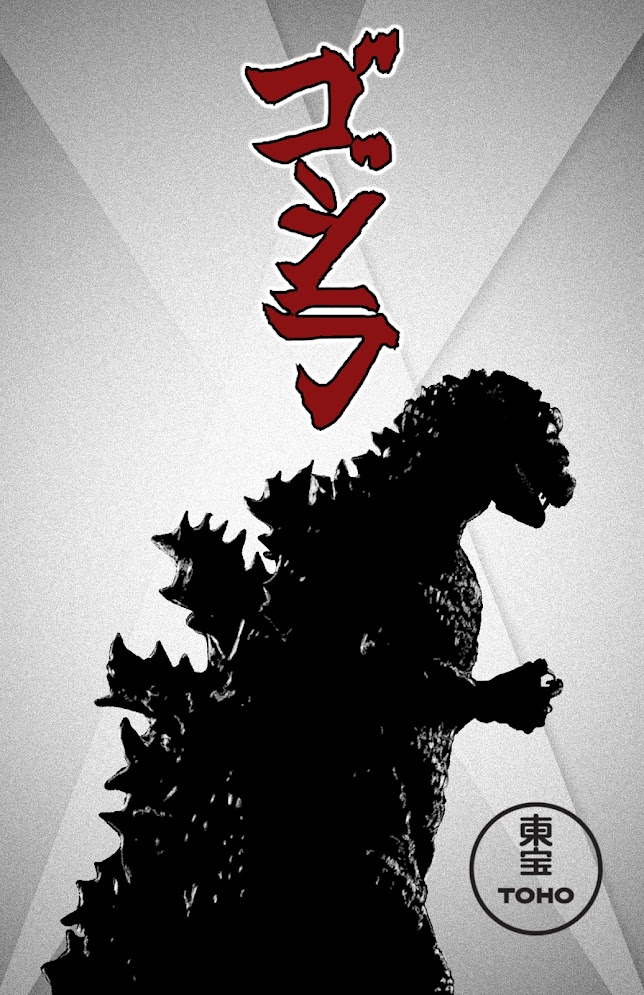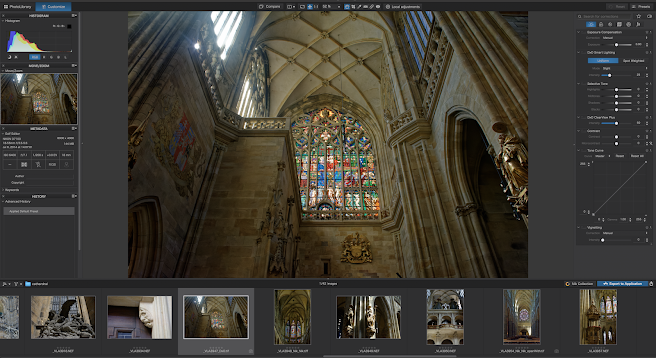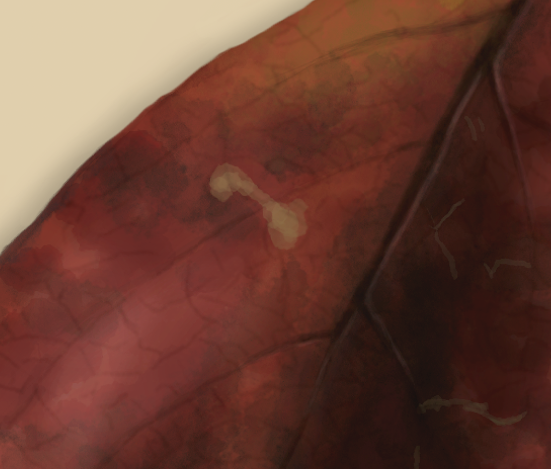Click images to see larger versions.
Still not sure how successful this is but it is a much more fully realized illustration I think. It has background and foreground elements and isn't as graphic design oriented as my giant monster or sci-fo posters. Again done in Krita and charcoal brushes and too about 25 hours of drawing time. There are many details hard to see unless you are close up to it, like the texture on the creature's skin. I used the blending stump brush like I did with real charcoal sticks on paper. I drew the underwater weeds over and over again, simpler versions just didn't look right. The sketch was a good guide even though I changed some details like how the swimmers foot was postitioned. For something like this I make a detailed sketch so I can make a grey silhouette and then add shadows, highlights and details and the drawing seems to push itself out of the canvas as I draw. The bubbles etc were just freehand with no plan. I just kept at them until it looks OK to me.
I looked through the film for references and used bits and pieces as inspiration but I have found the clearest references were photos people took of models made of the monster. The film is burry and grainy and the details are often obscured, especially with the pose I was looking to use. I wish I had unlimited funds to buy some of these toys so I could play with more poses myself.